BOWWE University
How to connect a link to a button on Micro Page?
Buttons make it very easy for visitors to navigate your website (e.g.: the View Price List button), extract important information from it (eg the Read more button) or take specific actions (e.g.: the Buy Now button). However, for the buttons to work properly, you must remember to always attach a link to them, which will direct visitors to your website to the right place. How to quickly connect links to buttons in BOWWE? Take a look at the instructions below!
Benefits of having a Portfolio on the website:
1
You will inspire confidence in your company
the Portfolio will serve as a confirmation that you are doing your job properly and that you are proud of your projects. New customers will never be afraid to buy your products or services.
2
You will start to create a better image of the company
By praising your achievements, you present yourself much better in the eyes of potential customers and partners. This proves that you are fulfilling your contracts. You will be able to enter into profitable business partnerships.
3
You will stand out from the competition
most companies on the market do not use such solutions. The portfolio will give you an advantage. You will present rare services, the name or description of which might not be a sufficient representation for an unfamiliar client
4
You will promote your company
a well-made, interesting portfolio is a good way to advertise online. Clients looking at works done for others will build a vision in their heads - I want the same! - which will increase the chance of buying or using your services.
5
You will present your unique style
Thanks to the portfolio, it is easy to show what a given company offers, not only in terms of the service, but also how it will be performed.
6
You will achieve a better position in search engines
A regularly updated portfolio will be a sign for search engines that your website is constantly developing.This will result in its higher position in the search results. You can read more about positioning in search engines here.
Instruction: Adding a link to a button on Micro Page:
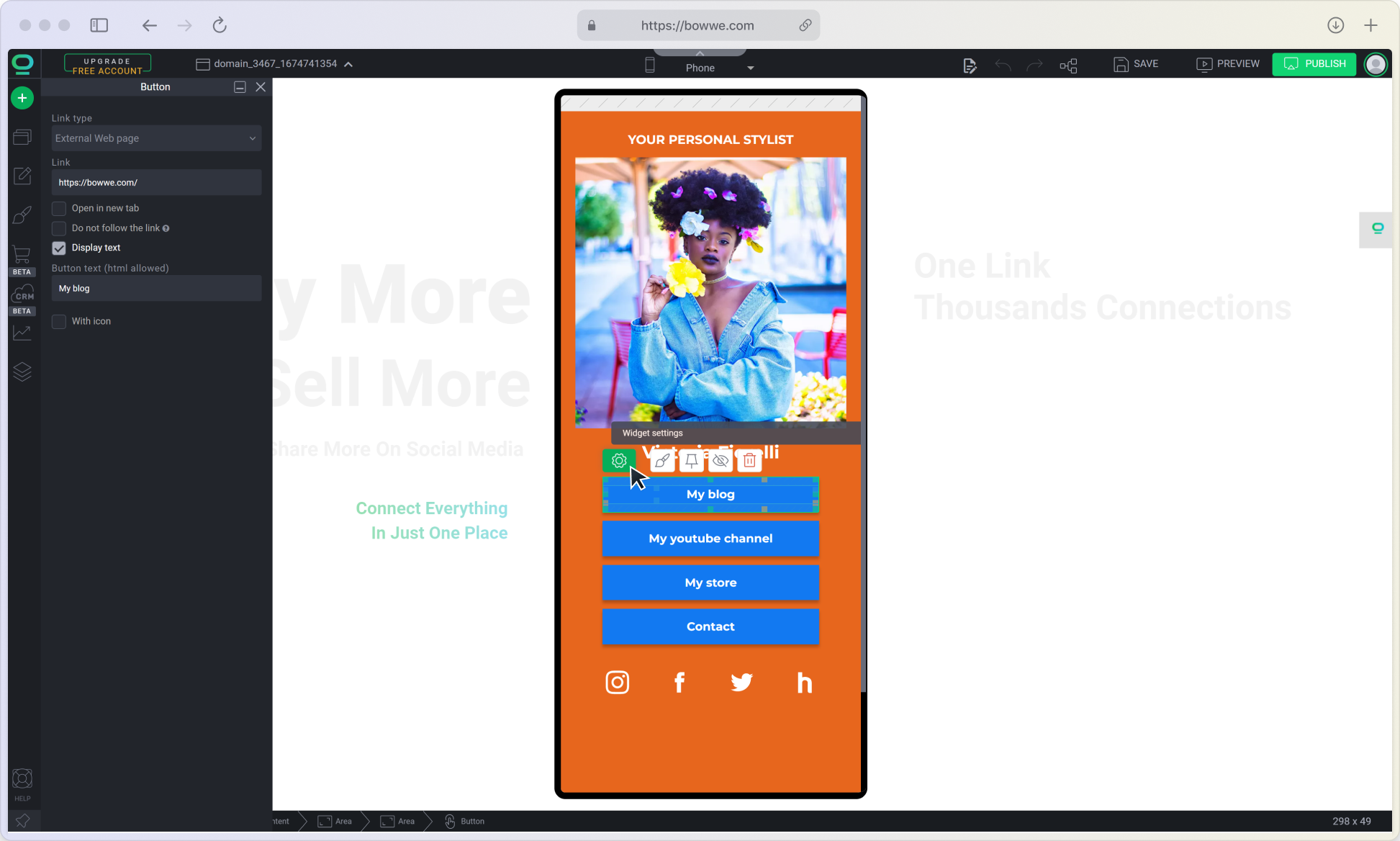
1
Open your Micro Page in the BOWWE creator. Select Widgets from the left side panel, and then select the BUTTON widget.
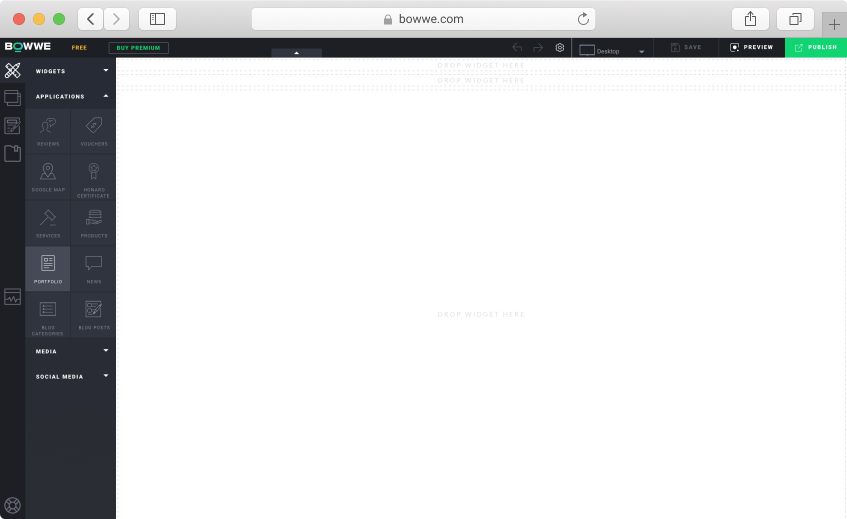
2
Click the button you are interested in, and then drag-and-drop it to the place on the page where you want to place it
(If you use our templates, you don't have to do this - all buttons have already been placed in the right places by us).
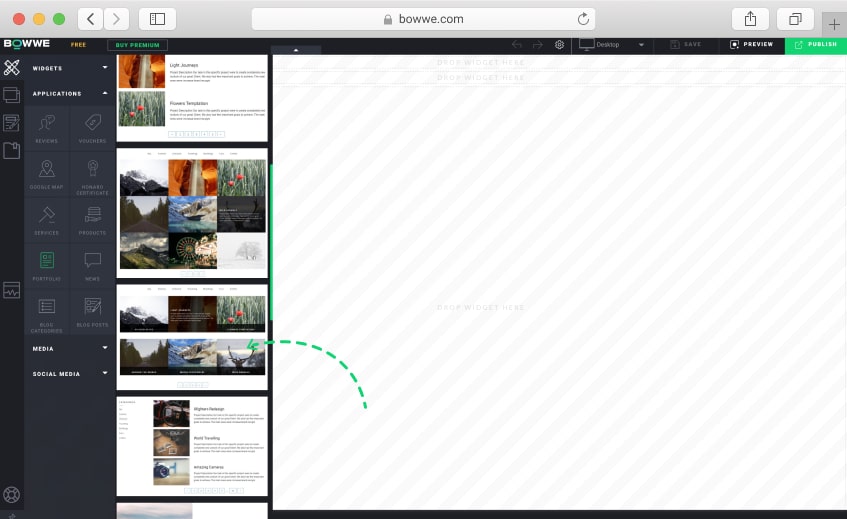
3
Click on the button and select the Widget Settings.
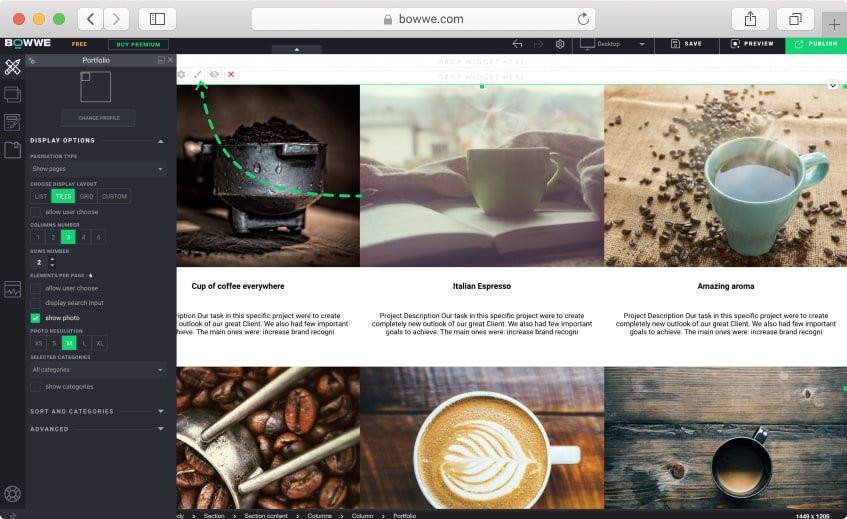
4
Look at the side panel. In the Link field, put the URL of the page you want your button to point to.
5
Click SAVE to save your changes.
Congratulations!
The link has been connected to the button. Now you can use the button effectively!
Remember!
By placing a tracking link in the button settings, you can measure all marketing statistics, like the number of clicks or conversions.
Use only high-quality photos in the Portfolio. Find out where to get them here!
Update Portfolio min. 1 a week. You will achieve higher rankings in search engines!
Didn't find the answer?
No matter what your problem is. We are here to help you find a solution.



