BOWWE University
How to create a blog post?
Having a blog on your site is one of the easiest and cheapest ways to build brand authority, customer relationships and increase traffic. Find your own style that will charm readers and benefit your brand.
Wondering how to create a quality post in the BOWWE creator? Check out the instructions below!
If you haven't set up a blog on BOWWE yet - here you’ll learn how to do it.
Manual - how to create a post in the BOWWE Builder?
Select the Blog tab from the panel on the left and select the ADD NEW POST button.
6042.png?17640.5)
Give a name to the page that will be visible in your Menu.
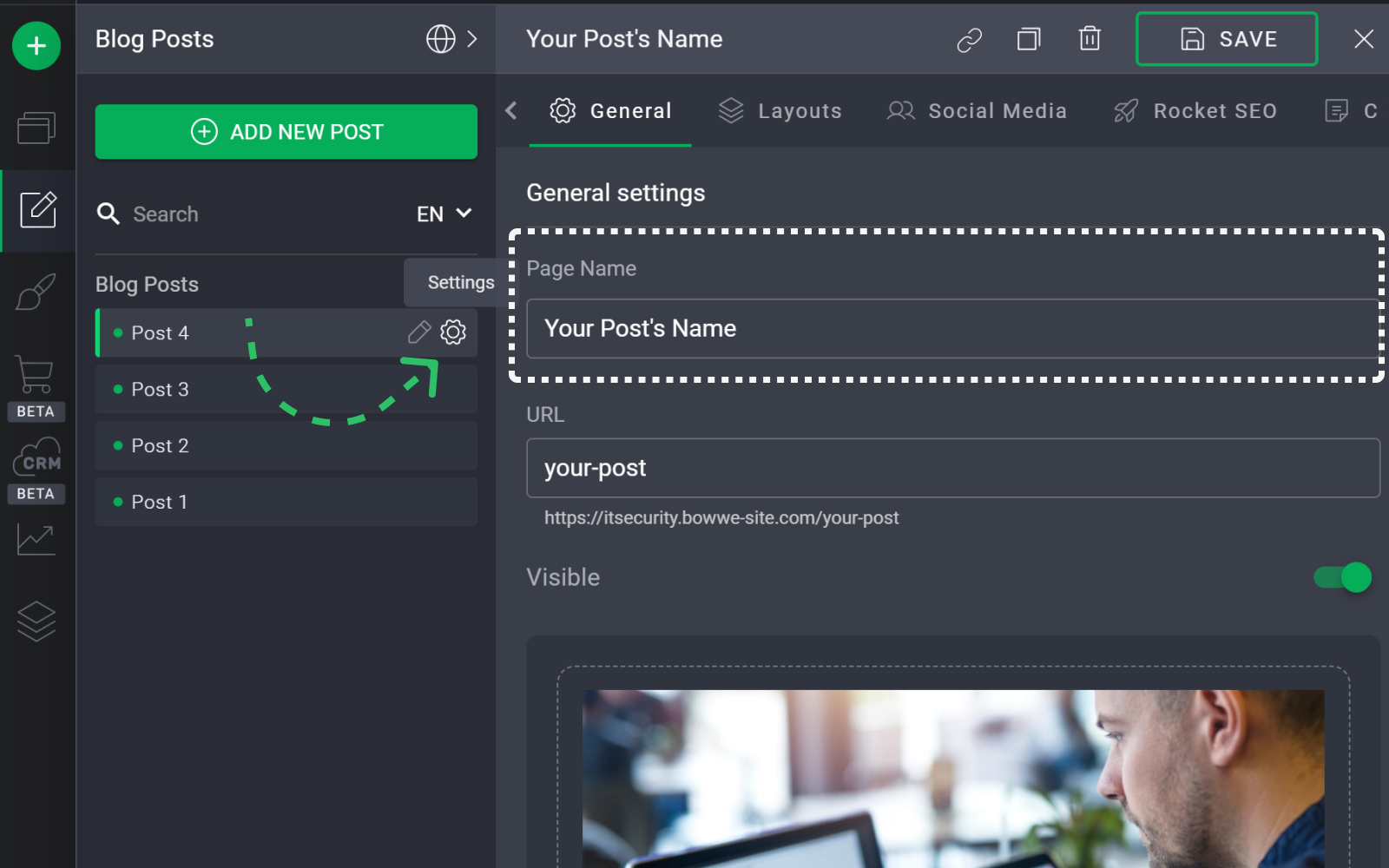
3
Choose the layout of the page.
Blog post layout
A good blog post layout is one that is easy to read and navigate. White space is a great way to make your text stand out and draw attention to your content. Consider what elements may be essential and showcase them in columns or fixed panels which can be a useful navigational aid for readers.
What a blog's sidebar may contain?
Category list
Most popular posts
Call-To-Action button (e.g.: Subscribe)
'About me' section
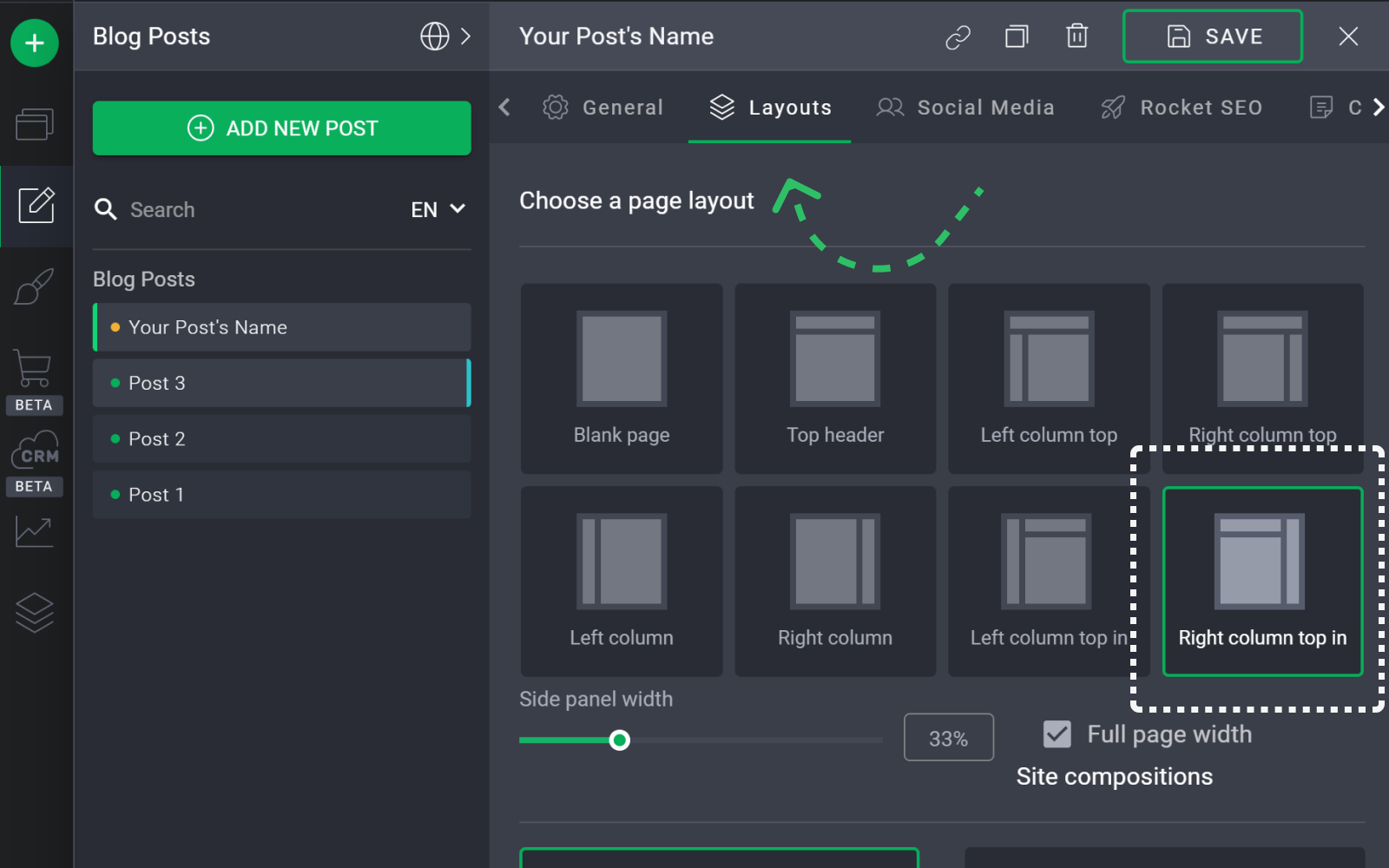
Add a flashy title using the Header widget, which you'll find by selecting "+" on the left. Make sure it is in line with the topic you are covering.
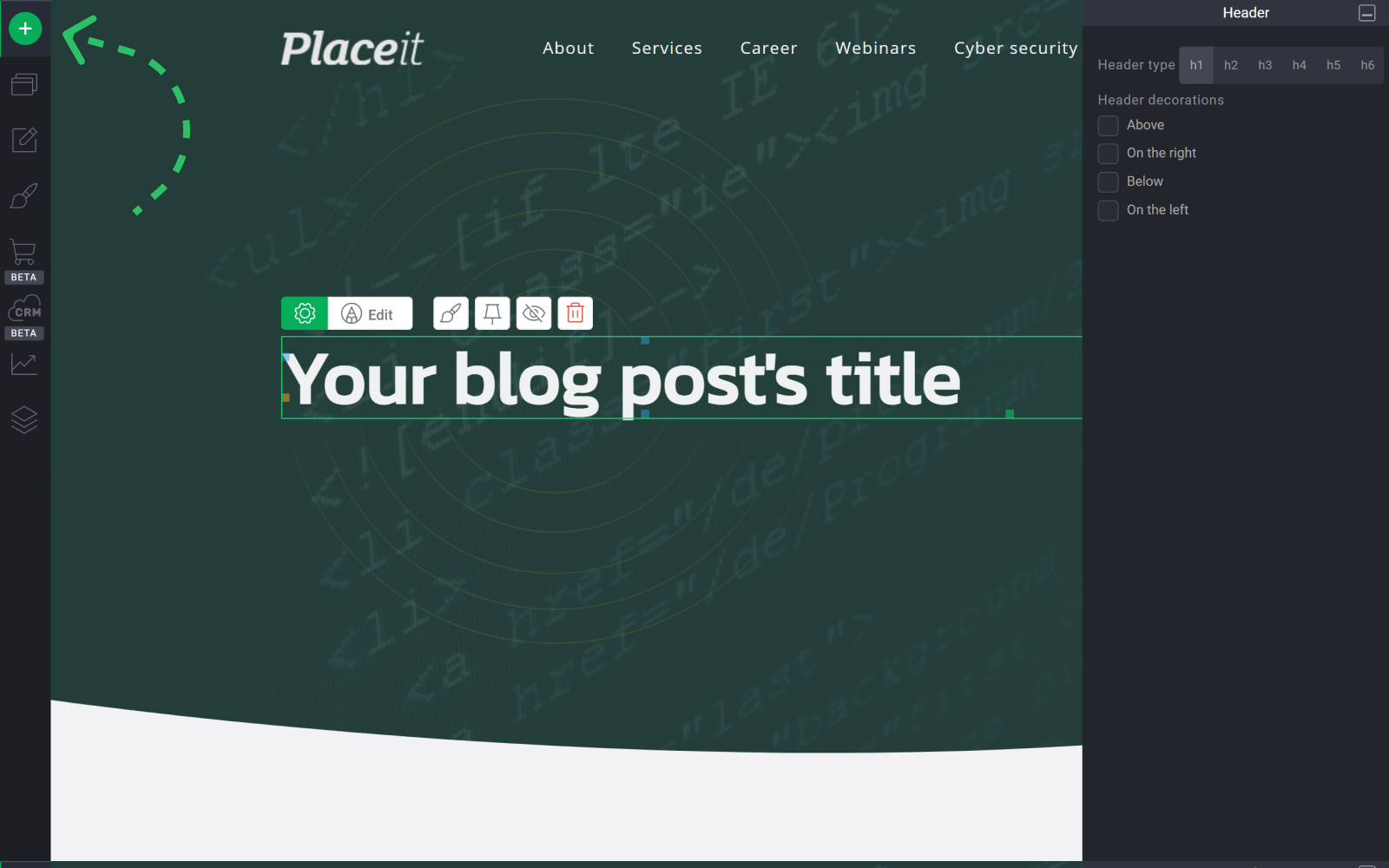
5
The most interesting post without attractive visuals will not entice the reader. Drop the Image widget under the title of your post. Create a cover that will attract attention and encourage people to read your content.
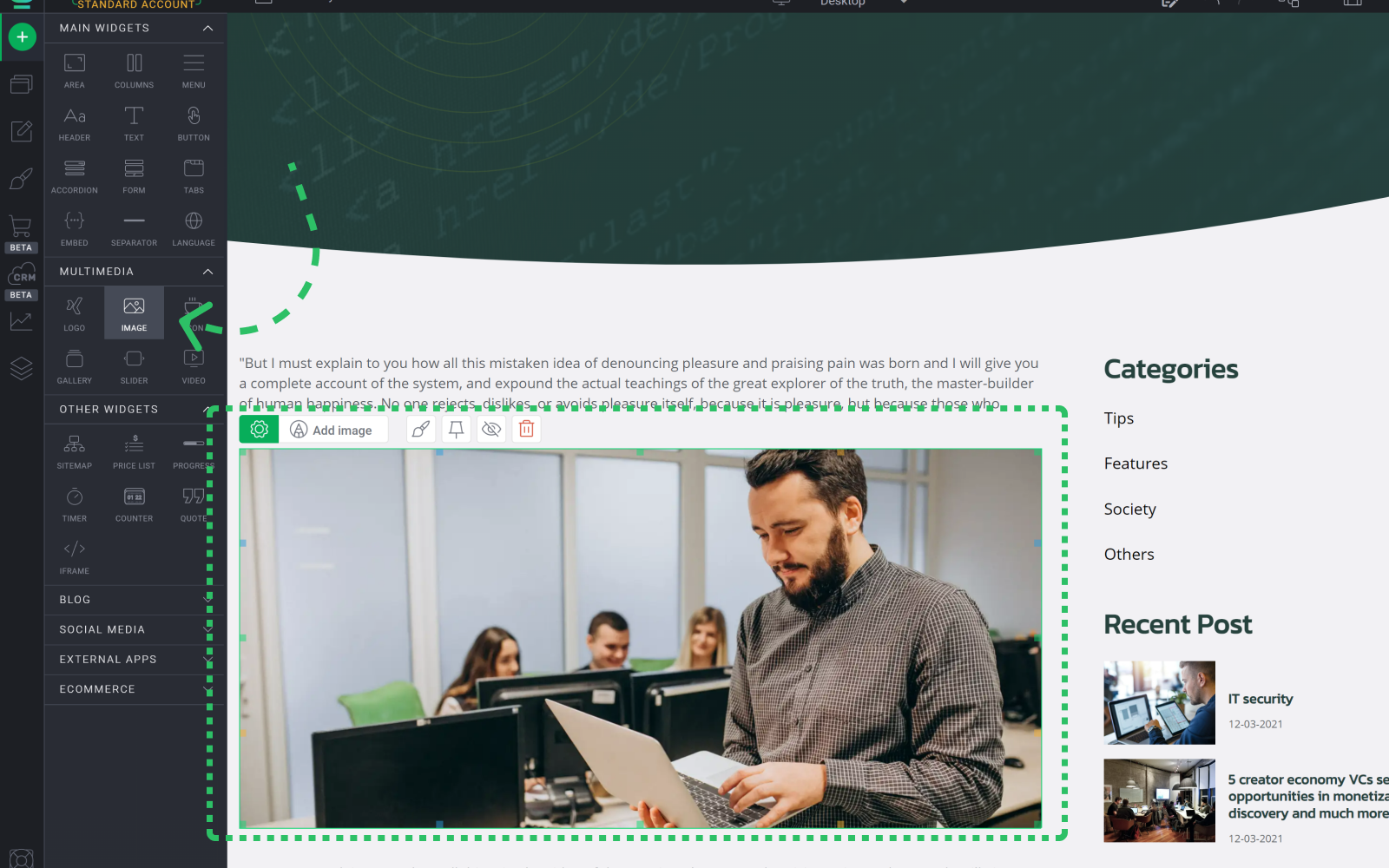
Write in an interesting way - about trends, problems and important issues - but above all, remember to correct spelling and punctuation. Add content using the Text widget.

Creating a blog is not about text alone! Avoid long blocks of text by adding images, infographics or galleries to your blog. Point your cursor to the "+" button from the panel on the left and choose from the multimedia available in BOWWE.
8
Go back to the Blog tab and open the panel with the general settings of your post - you can edit the information that will be visible to users in the search engine. Customize the URL, cover page, description and tags (keywords) that describe your article.
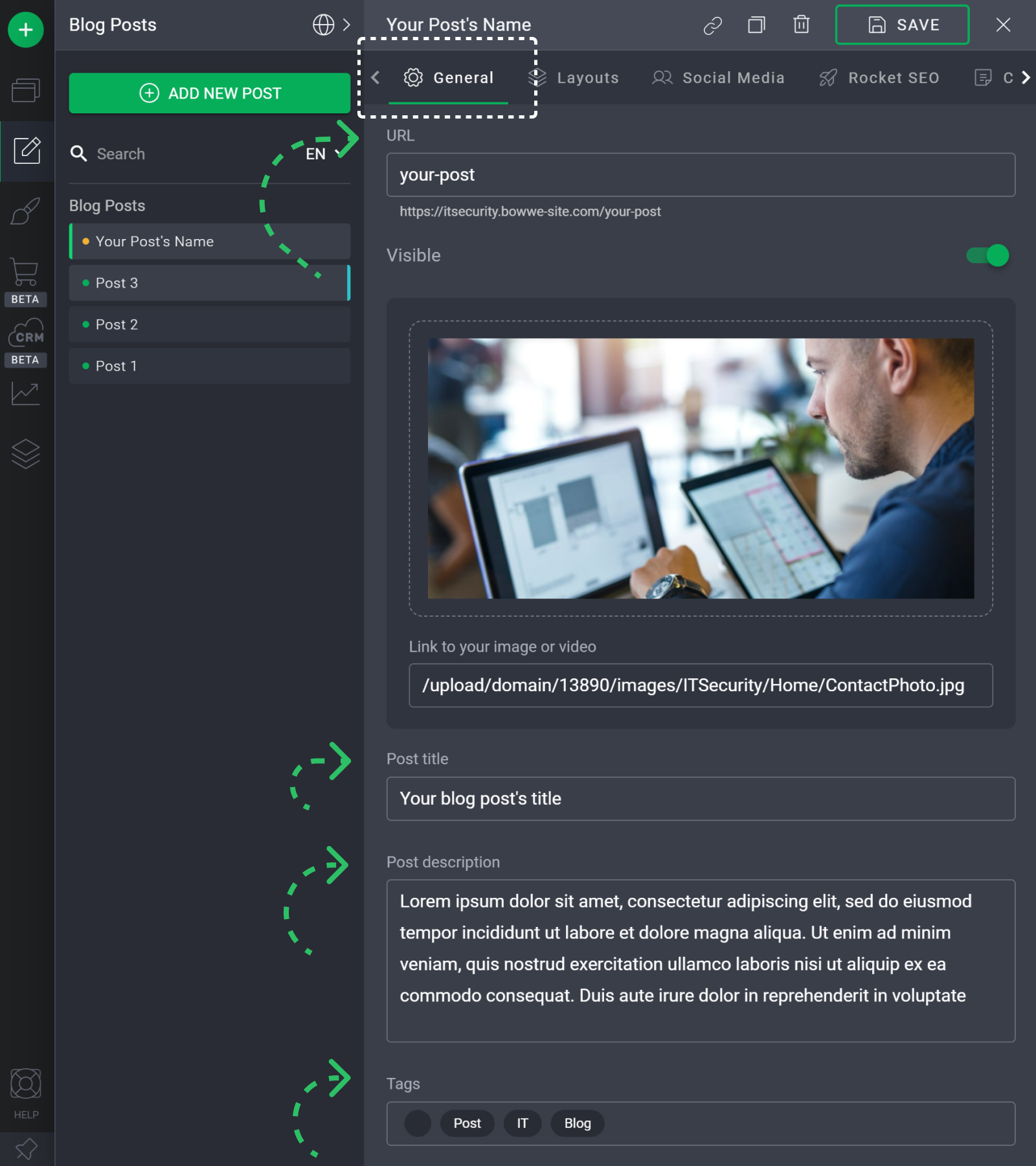
Don't forget to optimize your post according to SEO!
Publish your article by selecting the green PUBLISH button in the upper right corner.
Congratulations!
Learn more about creating a successful blog in our article How To Start a Profitable Blog That Get You Seen Online



